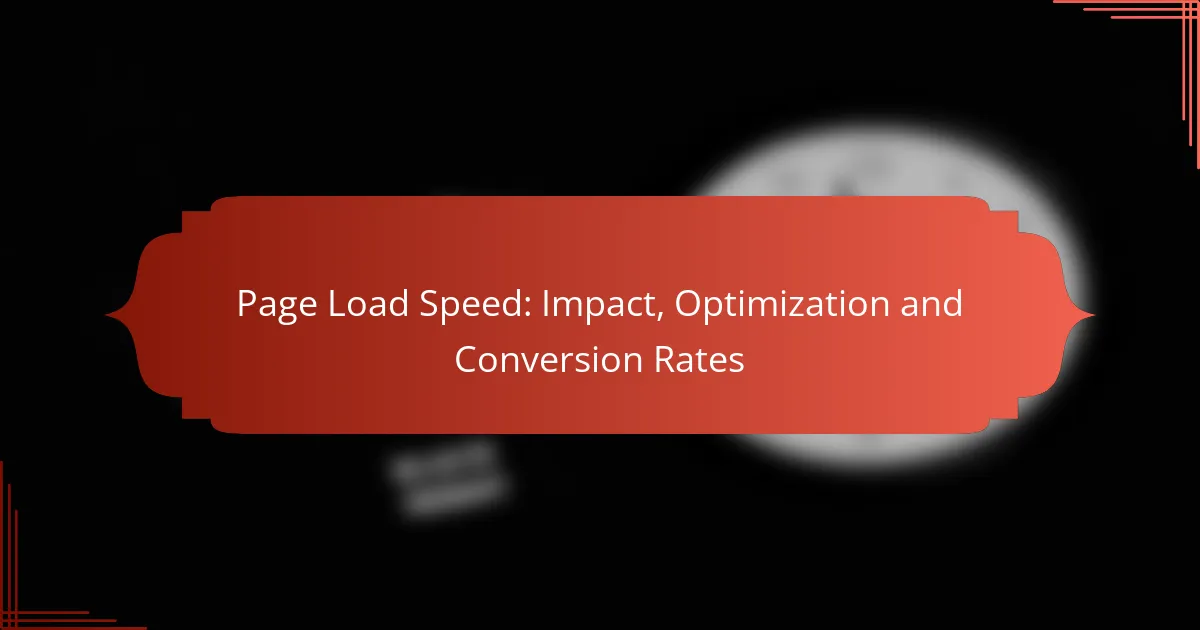Page load speed is crucial for maximizing conversion rates, as faster websites provide a better user experience and encourage higher engagement. Even a slight delay can lead to lost sales, making optimization essential for businesses aiming to retain customers. By focusing on reducing file sizes and minimizing code, companies can significantly improve loading times and enhance overall performance.
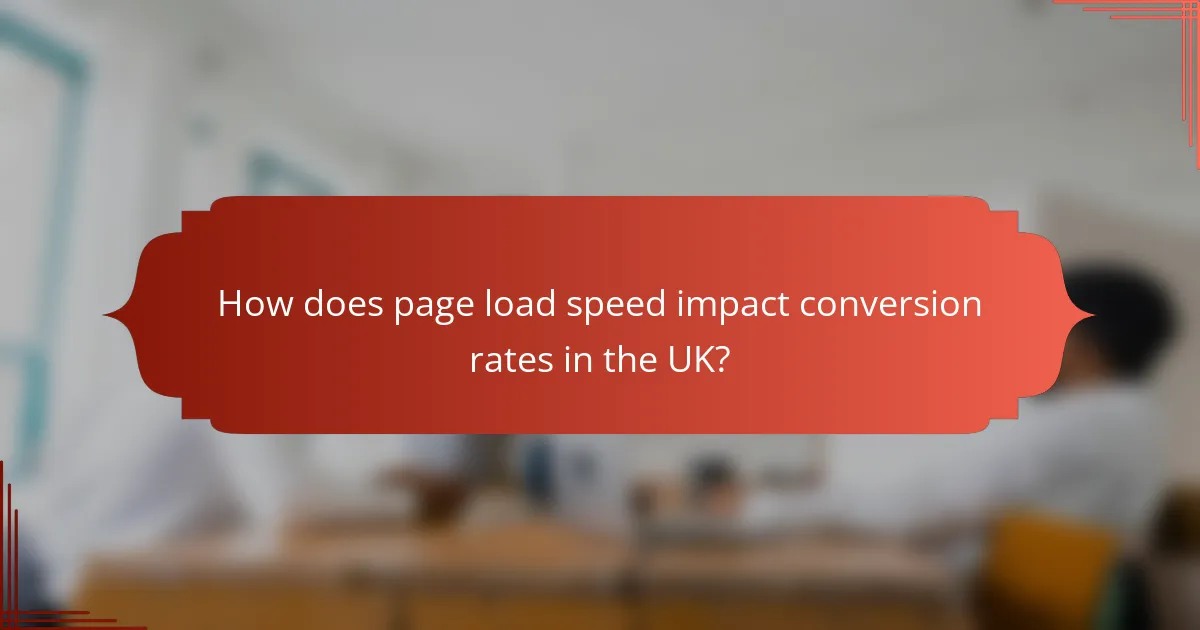
How does page load speed impact conversion rates in the UK?
Page load speed significantly affects conversion rates in the UK, as faster-loading pages lead to better user experiences and higher engagement. A delay of just a few seconds can result in lost sales opportunities, as users are less likely to complete a purchase on slow websites.
Direct correlation with user experience
Page load speed is directly linked to user experience; when a website loads quickly, users are more likely to stay and explore. A seamless experience encourages visitors to engage with content, leading to higher conversion rates. Conversely, slow load times can frustrate users, prompting them to abandon the site.
To enhance user experience, aim for a load time of under three seconds. This benchmark helps ensure that users remain engaged and are more likely to convert.
Effect on bounce rates
Slow-loading pages often lead to higher bounce rates, as users tend to leave if a site takes too long to load. Research indicates that bounce rates can increase significantly with delays of just a few seconds. For instance, a page that takes more than four seconds to load may see bounce rates rise by 25% or more.
To mitigate bounce rates, regularly test your website’s load speed and optimize images, scripts, and other elements that may slow down performance. Tools like Google PageSpeed Insights can provide valuable insights for improvement.
Influence on search engine rankings
Page load speed is a critical factor in search engine rankings, particularly for Google. Faster websites are favored in search results, which can lead to increased traffic and potential conversions. A slow site may not only rank lower but also deter users from returning.
To improve your search engine ranking, ensure your website loads efficiently. This includes optimizing server response times and utilizing content delivery networks (CDNs) to distribute content more effectively across different regions in the UK.
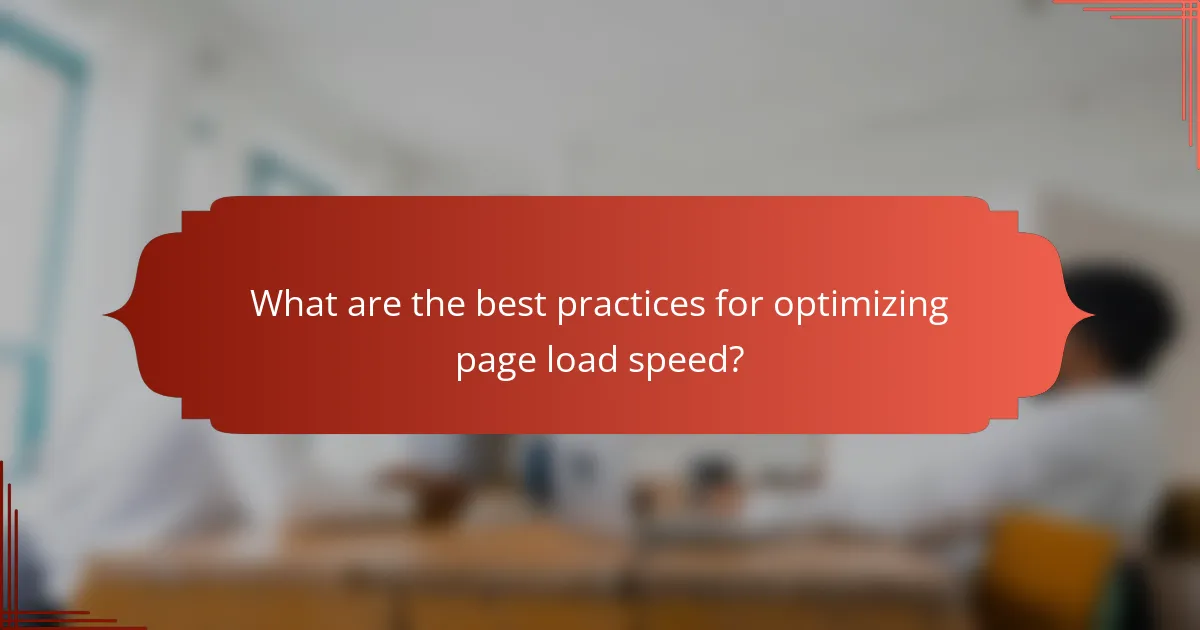
What are the best practices for optimizing page load speed?
To optimize page load speed, focus on reducing file sizes, minimizing code, and leveraging distributed networks. Implementing these best practices can significantly enhance user experience and improve conversion rates.
Image compression techniques
Image compression techniques involve reducing the file size of images without sacrificing quality. Use formats like JPEG for photographs and PNG for graphics with transparency, and consider WebP for a balance of quality and size.
Tools such as TinyPNG or ImageOptim can help automate this process. Aim for a reduction of 50% or more in file size while maintaining acceptable visual fidelity.
Minification of CSS and JavaScript
Minification of CSS and JavaScript refers to the process of removing unnecessary characters from code, such as whitespace, comments, and formatting. This reduces file sizes and improves loading times.
Utilize tools like UglifyJS for JavaScript and CSSNano for CSS to automate minification. Regularly check your code for unused styles or scripts, as removing these can further enhance performance.
Utilizing Content Delivery Networks (CDNs)
Utilizing Content Delivery Networks (CDNs) can significantly improve page load speed by distributing content across multiple servers worldwide. This reduces latency by serving users from the nearest geographical location.
Popular CDN providers include Cloudflare and Amazon CloudFront. Implementing a CDN can lead to faster load times, especially for global audiences, and often results in reduced bandwidth costs.
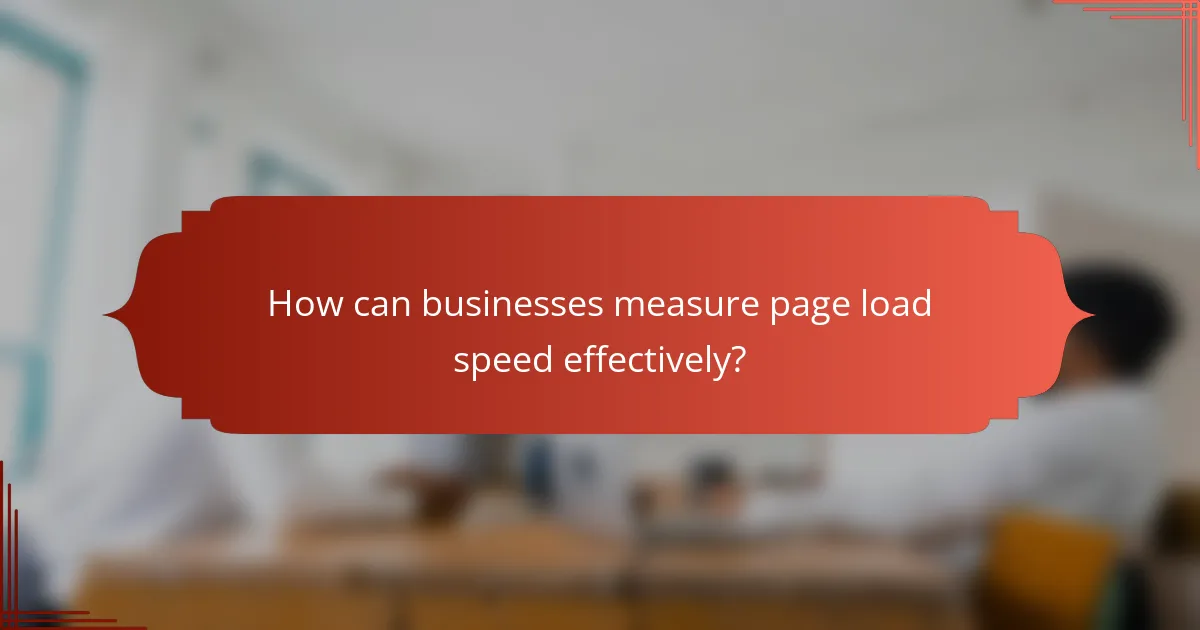
How can businesses measure page load speed effectively?
Businesses can measure page load speed effectively by utilizing various online tools that provide detailed insights into loading times and performance metrics. These tools help identify bottlenecks and areas for improvement, enabling companies to enhance user experience and optimize conversion rates.
Using Google PageSpeed Insights
Google PageSpeed Insights is a widely used tool that evaluates the performance of a webpage on both mobile and desktop devices. It provides a score from 0 to 100, where higher scores indicate better performance. The tool also offers specific suggestions for improvement, such as optimizing images or leveraging browser caching.
To use Google PageSpeed Insights, simply enter the URL of the page you want to analyze. The results will highlight key metrics, including time to first byte and fully loaded time, along with actionable recommendations to enhance speed.
Leveraging GTmetrix for analysis
GTmetrix is another powerful tool that combines Google Lighthouse and WebPageTest to provide a comprehensive analysis of page load speed. It offers detailed reports on various performance indicators, such as page load time, total page size, and the number of requests made.
Users can set up monitoring to track performance over time and receive alerts when load speeds drop below a certain threshold. GTmetrix also allows for comparison between different pages or versions of a site, making it easier to assess the impact of optimization efforts.
Monitoring with WebPageTest
WebPageTest is a robust tool that allows users to test their website’s performance from multiple locations and browsers. It provides in-depth metrics, including first contentful paint and time to interactive, which are crucial for understanding user experience.
To get started, enter the URL and select the test location and browser. The results will include a waterfall chart that visualizes the loading process, helping identify specific elements that may be slowing down the page. This tool is particularly useful for developers looking to fine-tune their websites for optimal performance.
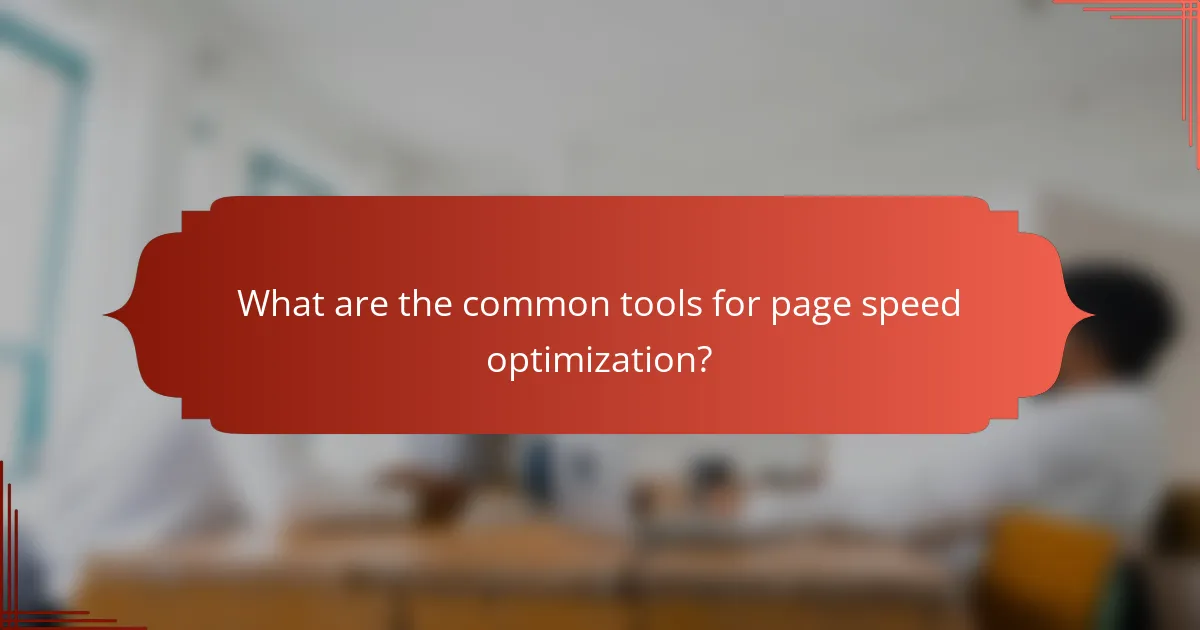
What are the common tools for page speed optimization?
Common tools for page speed optimization include content delivery networks (CDNs), caching plugins, and performance monitoring services. These tools help improve load times, enhance user experience, and can positively influence conversion rates.
Cloudflare for CDN services
Cloudflare is a popular CDN service that enhances page load speed by distributing content across a global network of servers. By caching static content closer to users, it reduces latency and speeds up delivery times, often resulting in lower bounce rates.
When using Cloudflare, consider enabling features like automatic caching and minification of CSS and JavaScript files. These optimizations can lead to significant performance improvements, especially for websites with high traffic.
WP Rocket for WordPress optimization
WP Rocket is a premium caching plugin specifically designed for WordPress sites, aimed at enhancing load speed through various optimization techniques. It offers features such as page caching, cache preloading, and lazy loading of images, which can dramatically improve performance.
For best results with WP Rocket, configure settings to optimize database performance and minimize file sizes. Regularly check for plugin conflicts that may hinder speed improvements, ensuring your site remains fast and responsive.
Pingdom for performance monitoring
Pingdom is a performance monitoring tool that allows website owners to track load times and identify bottlenecks. It provides insights into how different elements of a page affect overall speed, helping users make informed decisions about optimizations.
Utilize Pingdom’s features to set up alerts for downtime and performance issues. Regularly analyze performance reports to understand trends and make adjustments as needed, ensuring your site maintains optimal speed over time.
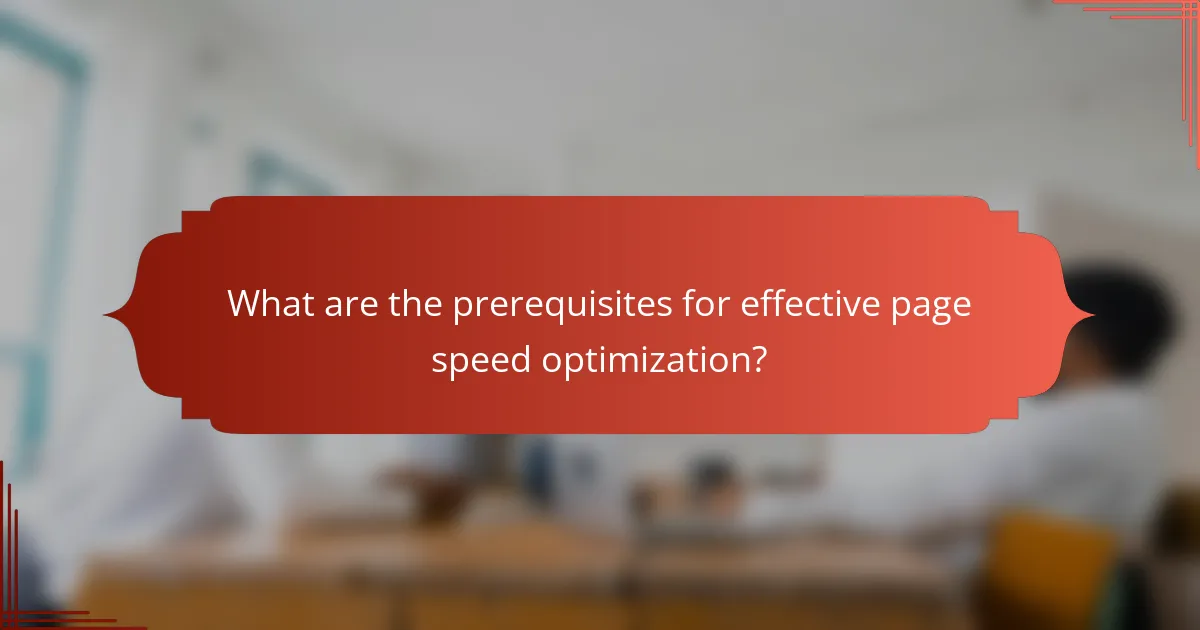
What are the prerequisites for effective page speed optimization?
Effective page speed optimization requires a solid understanding of website architecture and the critical rendering paths that impact loading times. By addressing these foundational elements, you can significantly enhance user experience and improve conversion rates.
Understanding website architecture
Website architecture refers to the structural design of a website, including how content is organized and linked. A well-structured site not only aids in navigation but also influences how quickly pages load. Prioritize a logical hierarchy and minimize the number of redirects to streamline access to content.
Consider using a content delivery network (CDN) to distribute your website’s assets across various geographical locations. This can reduce latency by serving content from a location closer to the user, which is particularly beneficial for international audiences.
Identifying critical rendering paths
The critical rendering path is the sequence of steps the browser takes to convert HTML, CSS, and JavaScript into a visual representation on the screen. Optimizing this path can lead to faster page loads. Focus on minimizing the size and number of resources that block rendering, such as large images or excessive CSS files.
To identify and optimize your critical rendering path, use tools like Google PageSpeed Insights or Lighthouse. These tools can help pinpoint bottlenecks and suggest improvements, such as deferring non-essential scripts or inlining critical CSS to enhance initial load times.