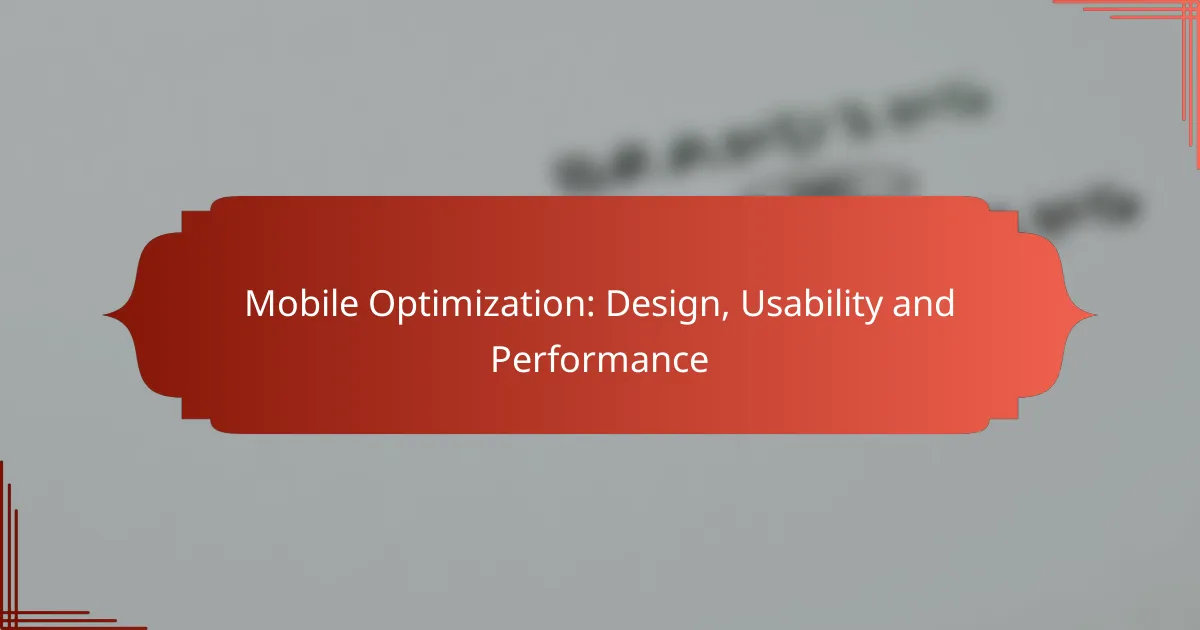Mobile optimization is essential for delivering a superior user experience, particularly for UK users who expect fast, intuitive, and visually appealing designs. By focusing on usability and performance, businesses can enhance engagement and satisfaction on smaller screens. Key strategies include optimizing load times, simplifying navigation, and ensuring responsive layouts that adapt seamlessly to various devices.
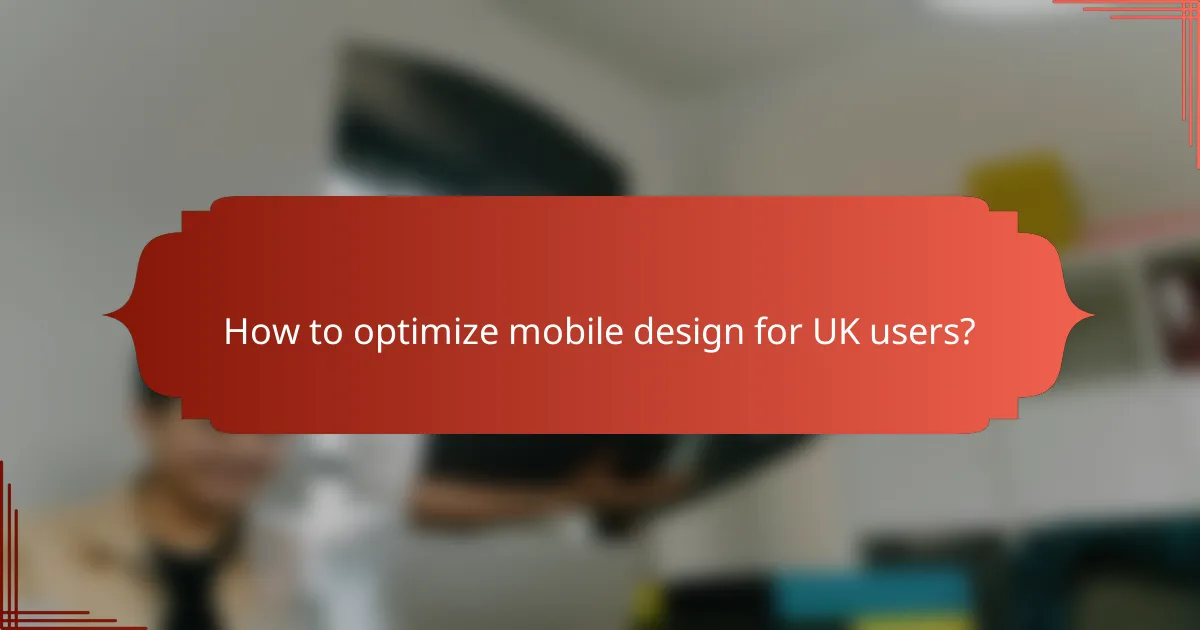
How to optimize mobile design for UK users?
To optimize mobile design for UK users, focus on creating a seamless experience that caters to their specific needs and preferences. This includes ensuring fast load times, intuitive navigation, and visually appealing layouts that adapt to various screen sizes.
Responsive web design
Responsive web design ensures that your website adjusts its layout and content based on the device’s screen size. This approach enhances usability by providing a consistent experience across smartphones, tablets, and desktops. Use CSS media queries to apply different styles for various devices, ensuring that text, images, and navigation elements are easily accessible.
Test your design on multiple devices to confirm that it maintains functionality and aesthetics. Tools like Google’s Mobile-Friendly Test can help identify areas for improvement.
Mobile-first approach
A mobile-first approach prioritizes the design and development of your website for mobile devices before scaling up to larger screens. This strategy aligns with the increasing trend of mobile internet usage in the UK, where a significant portion of users access websites via smartphones. Start by creating a simple, fast-loading mobile version, then enhance it for tablets and desktops.
Consider the essential features that mobile users need and streamline your content to fit smaller screens. This can lead to better performance and user satisfaction.
Use of flexible grids
Flexible grids are essential for creating a responsive layout that adapts to various screen sizes. Instead of fixed-width layouts, use percentage-based widths for columns and elements, allowing them to resize fluidly. This ensures that your content remains readable and visually appealing on any device.
Implement frameworks like Bootstrap or CSS Grid to simplify the process of creating flexible grids. These tools provide pre-defined classes and structures that can save time and enhance consistency.
Optimized images
Optimizing images is crucial for improving load times and overall performance on mobile devices. Use formats like WebP or JPEG for smaller file sizes without sacrificing quality. Additionally, ensure images are appropriately sized for different screen resolutions to avoid unnecessary data usage.
Consider using responsive images with the srcset attribute, which allows the browser to select the most suitable image based on the device’s screen size and resolution. This practice enhances loading speed and user experience.
Touch-friendly navigation
Touch-friendly navigation is vital for mobile users, as it directly impacts usability. Ensure that buttons and links are large enough to be easily tapped, typically around 44 pixels in height. Provide adequate spacing between interactive elements to prevent accidental clicks.
Use clear labels and icons for navigation items, and consider implementing a hamburger menu for a cleaner interface. Test your navigation on various devices to ensure it meets user expectations and is easy to use.
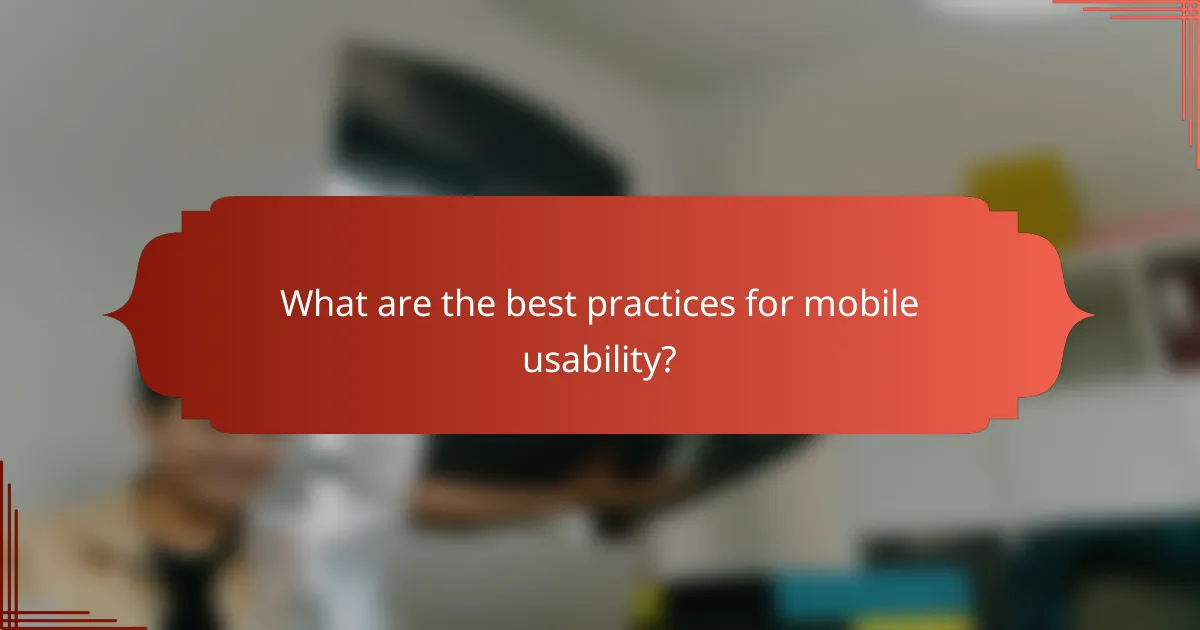
What are the best practices for mobile usability?
Best practices for mobile usability focus on creating a seamless and intuitive experience for users on smaller screens. Prioritizing design elements that enhance usability can significantly improve user engagement and satisfaction.
Clear call-to-action buttons
Clear call-to-action (CTA) buttons are essential for guiding users toward desired actions, such as making a purchase or signing up for a newsletter. Ensure that these buttons are prominently placed, large enough to tap easily, and use contrasting colors to stand out from the background.
Consider using action-oriented text like “Buy Now” or “Sign Up Today” to make the purpose of the button immediately clear. Avoid vague labels that may confuse users.
Readable font sizes
Readable font sizes are crucial for ensuring that users can easily consume content on mobile devices. A minimum font size of 16 pixels is generally recommended, as smaller sizes can lead to squinting and frustration.
Use a clear typeface and maintain adequate line spacing to enhance readability. Avoid overly decorative fonts that may be difficult to read on small screens.
Minimized loading times
Minimized loading times are vital for retaining users, as slow-loading pages can lead to high bounce rates. Aim for loading times under three seconds to keep users engaged.
Optimize images, leverage browser caching, and minimize the use of heavy scripts to improve performance. Tools like Google PageSpeed Insights can help identify areas for improvement.
Accessible content
Accessible content ensures that all users, including those with disabilities, can navigate and interact with your site effectively. Use alt text for images, proper heading structures, and ensure that your site is navigable via keyboard.
Consider following the Web Content Accessibility Guidelines (WCAG) to enhance usability for everyone. Regularly test your site with accessibility tools to identify and fix potential issues.
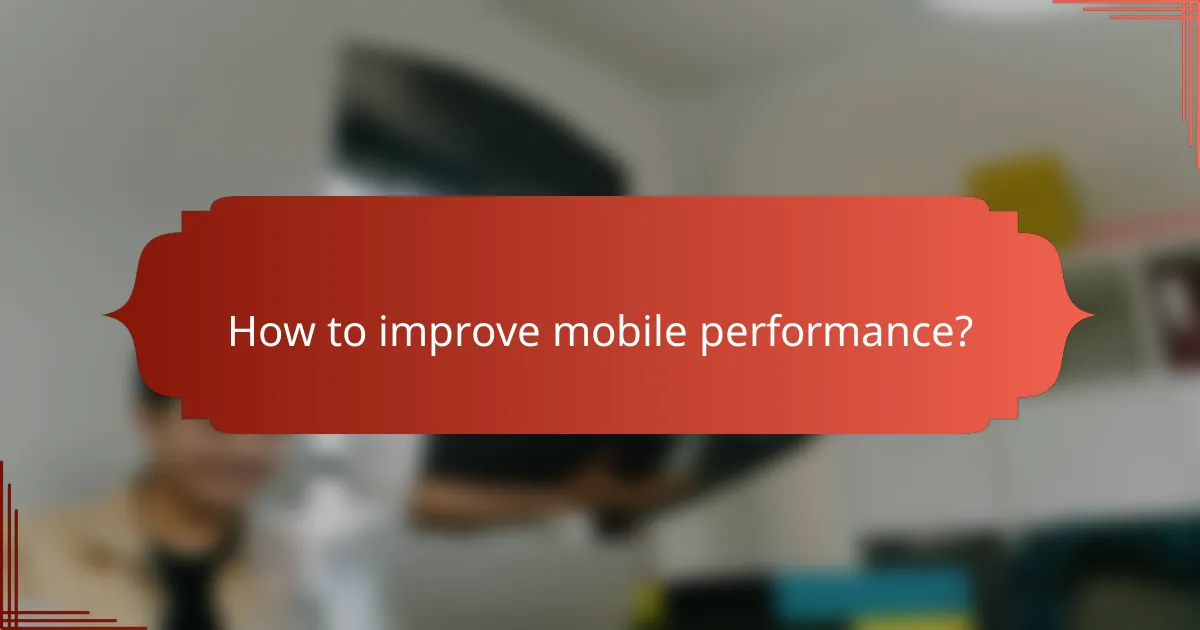
How to improve mobile performance?
Improving mobile performance involves optimizing loading times, enhancing user experience, and ensuring efficient resource usage. Key strategies include image compression, minifying code, utilizing browser caching, and implementing Content Delivery Networks (CDNs).
Image compression techniques
Image compression reduces file sizes without significantly affecting quality, which is crucial for mobile performance. Techniques include using formats like JPEG or WebP for photographs and PNG for graphics with transparency.
Tools such as TinyPNG or ImageOptim can automate this process, achieving reductions of 50% or more in file size. Aim for images that are no larger than necessary for display on mobile screens, typically under 100 KB for most images.
Minification of CSS and JavaScript
Minification involves removing unnecessary characters from CSS and JavaScript files, such as whitespace, comments, and line breaks. This reduces file sizes and speeds up loading times, which is essential for mobile users.
Using tools like UglifyJS for JavaScript and CSSNano for CSS can help automate this process. Aim to keep your combined CSS and JavaScript files under 100 KB to optimize performance.
Utilizing browser caching
Browser caching allows frequently accessed resources to be stored locally on a user’s device, reducing load times on subsequent visits. Setting appropriate cache headers can significantly enhance performance for returning users.
Consider using cache-control directives to specify how long resources should be cached. A common approach is to set static resources to cache for several days or weeks, while dynamic content may require shorter cache durations.
Content Delivery Networks (CDNs)
CDNs distribute your content across multiple servers worldwide, ensuring that users access data from the nearest location. This reduces latency and improves loading speeds, especially for mobile users in different regions.
Popular CDN providers like Cloudflare or Akamai can help you implement this solution. Choose a CDN that offers a global presence and supports your specific content types, such as images or videos, to maximize performance benefits.
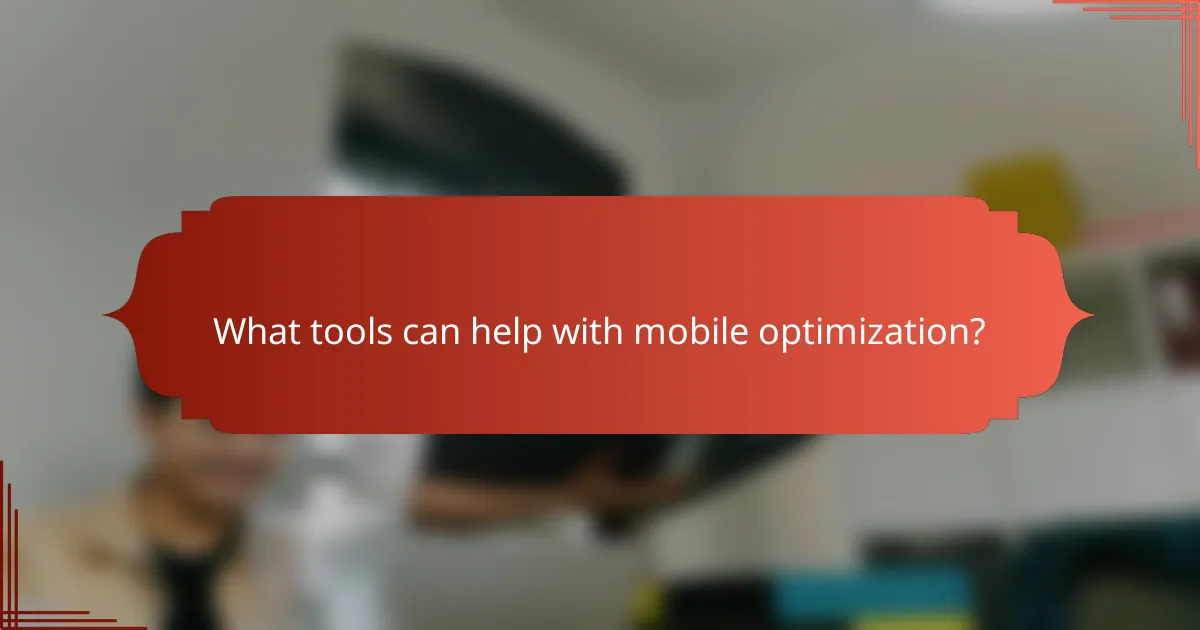
What tools can help with mobile optimization?
Several tools can assist with mobile optimization by analyzing performance, usability, and design aspects. Utilizing these tools can help identify areas for improvement and enhance the overall mobile experience for users.
Google PageSpeed Insights
Google PageSpeed Insights evaluates the performance of web pages on both mobile and desktop devices. It provides a score from 0 to 100, with higher scores indicating better performance. The tool analyzes various factors, including loading speed, interactivity, and visual stability.
To optimize your site using PageSpeed Insights, focus on the suggestions provided, such as minimizing JavaScript, optimizing images, and leveraging browser caching. Common pitfalls include neglecting mobile-specific recommendations, which can significantly impact user experience.
GTmetrix
GTmetrix offers a comprehensive analysis of website performance, focusing on load times and overall efficiency. It provides detailed reports on various metrics, including page size, requests, and performance scores based on Google Lighthouse and Web Vitals. Users can test from different locations to simulate mobile conditions.
When using GTmetrix, pay attention to the waterfall chart, which shows how each element loads over time. This can help identify bottlenecks. Avoid excessive redirects and large media files, as these can slow down mobile performance. Regularly monitoring your site with GTmetrix can help maintain optimal loading speeds and usability.