Analytics tools are essential for tracking performance and gaining insights into user behavior, enabling businesses to enhance their online presence. Tools like Google Analytics and Adobe Analytics offer features such as user segmentation and attribution modeling, which help identify trends and areas for improvement. By leveraging these insights, organizations can make informed, data-driven decisions to optimize their strategies and boost overall performance.
![]()
What are the best analytics tools for tracking performance in the UK?
The best analytics tools for tracking performance in the UK include Google Analytics, Adobe Analytics, Mixpanel, Hotjar, and Matomo. These tools provide valuable insights into user behavior, helping businesses optimize their online presence and improve overall performance.
Google Analytics
Google Analytics is a widely used tool that offers comprehensive tracking of website traffic and user interactions. It provides insights into user demographics, behavior, and conversion rates, making it essential for digital marketers.
To get started, set up your account and integrate the tracking code into your website. Regularly review reports on user acquisition, behavior, and conversions to identify trends and areas for improvement. Be mindful of GDPR compliance when collecting user data.
Adobe Analytics
Adobe Analytics is a robust platform designed for enterprises seeking in-depth analysis of customer journeys. It allows for real-time data collection and offers advanced segmentation capabilities.
Consider using Adobe Analytics if your business requires detailed insights and custom reporting. The tool’s flexibility can support complex data needs, but it may require a steeper learning curve and higher investment compared to other options.
Mixpanel
Mixpanel focuses on event-based tracking, allowing businesses to analyze user interactions with specific features. This tool is particularly useful for product teams looking to understand user engagement and retention.
To effectively use Mixpanel, define key events that matter to your business goals. Monitor user funnels and retention rates to optimize features and enhance user experience. Be aware that Mixpanel’s pricing can increase with higher data volumes.
Hotjar
Hotjar provides qualitative insights through heatmaps, session recordings, and user feedback tools. It helps businesses understand how users interact with their websites and identify areas for improvement.
Implement Hotjar alongside quantitative tools like Google Analytics for a comprehensive view of user behavior. Use heatmaps to visualize clicks and scrolling patterns, and gather user feedback through surveys to inform design decisions.
Matomo
Matomo, formerly known as Piwik, is an open-source analytics platform that emphasizes data ownership and privacy. It offers similar features to Google Analytics but allows businesses to host their data on their own servers.
Choose Matomo if data privacy is a priority for your organization. It provides detailed reports on visitor behavior and supports GDPR compliance. However, it may require more technical expertise to set up and maintain compared to cloud-based solutions.
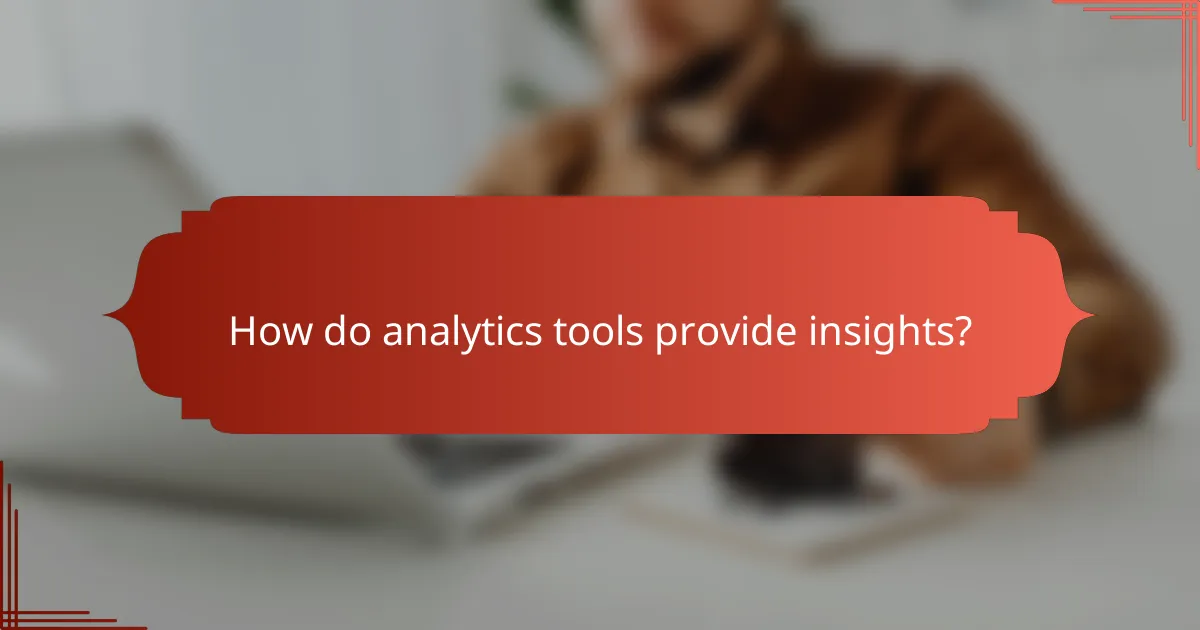
How do analytics tools provide insights?
Analytics tools provide insights by collecting and analyzing data to reveal patterns and trends that inform decision-making. They help businesses understand user behavior, track performance metrics, and identify areas for improvement.
Data visualization features
Data visualization features transform complex data sets into easily interpretable charts and graphs. This allows users to quickly grasp trends, compare metrics, and identify anomalies without sifting through raw data. Common visualization types include bar charts, line graphs, and heat maps.
Effective data visualization enhances comprehension and retention of information. For instance, a dashboard displaying website traffic trends over time can highlight peak usage periods, enabling targeted marketing efforts.
Real-time reporting
Real-time reporting provides immediate access to data as it is generated, allowing businesses to respond swiftly to changes. This feature is crucial for monitoring key performance indicators (KPIs) and making timely adjustments to strategies.
For example, an e-commerce site can track sales and inventory levels in real-time, helping to manage stock and optimize pricing dynamically. This responsiveness can lead to improved customer satisfaction and increased revenue.
Customizable dashboards
Customizable dashboards allow users to tailor their analytics interface to display the most relevant metrics and visualizations for their specific needs. This personalization enhances usability and ensures that critical data is readily accessible.
Users can often choose from a variety of widgets and layouts, enabling them to focus on metrics that matter most, such as conversion rates or user engagement levels. This flexibility supports better decision-making by highlighting the data that drives performance.

What are the key features to look for in analytics tools?
Key features in analytics tools include user segmentation, attribution modeling, and integration capabilities. These elements help businesses effectively track performance, derive insights, and optimize strategies based on data-driven decisions.
User segmentation
User segmentation allows businesses to categorize their audience into distinct groups based on behaviors, demographics, or interests. This feature helps tailor marketing efforts, ensuring that messages resonate with specific segments, which can lead to higher engagement and conversion rates.
When evaluating analytics tools, look for options that offer customizable segmentation criteria. For instance, the ability to segment by age, location, or purchase history can provide deeper insights into user preferences and trends.
Attribution modeling
Attribution modeling is crucial for understanding how different marketing channels contribute to conversions. It assigns value to each touchpoint in the customer journey, helping businesses identify which strategies are most effective.
Consider tools that offer various attribution models, such as first-click, last-click, or multi-touch attribution. Each model provides different insights, so choose one that aligns with your business goals and marketing strategies.
Integration capabilities
Integration capabilities refer to how well an analytics tool can connect with other software and platforms. Effective integration ensures seamless data flow, enabling comprehensive analysis across multiple channels.
Look for tools that support integration with popular marketing platforms, CRM systems, and e-commerce solutions. This connectivity allows for a holistic view of customer interactions and enhances the accuracy of insights derived from the data.
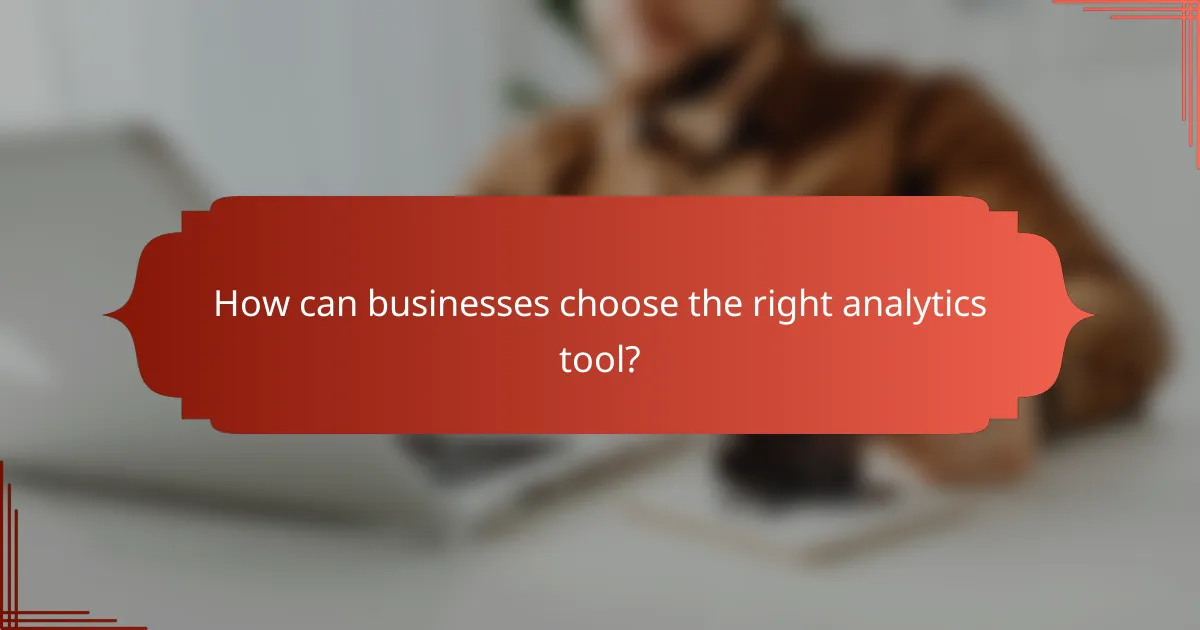
How can businesses choose the right analytics tool?
Businesses can choose the right analytics tool by clearly defining their specific needs, comparing pricing models, and evaluating user experience. A well-suited analytics tool should align with the company’s goals, budget, and ease of use for team members.
Assessing business needs
Start by identifying the key metrics and insights your business requires. Consider factors such as the size of your company, the industry you operate in, and the specific goals you aim to achieve with analytics. For instance, e-commerce businesses may prioritize conversion rates and customer behavior, while service-oriented companies might focus on customer satisfaction and retention rates.
Engage stakeholders from different departments to gather diverse perspectives on what data is most valuable. This collaborative approach ensures that the chosen analytics tool meets the needs of various teams, from marketing to sales to customer service.
Comparing pricing models
Analytics tools typically offer various pricing models, including subscription-based, pay-per-use, or one-time licensing fees. Evaluate these options based on your budget and expected usage. For example, a small business may benefit from a subscription model that allows for scalability as they grow, while a larger enterprise might prefer a flat fee for comprehensive access.
Be mindful of hidden costs, such as fees for additional features, data storage, or user licenses. Create a comparison table to outline the costs associated with each tool, which can help in making an informed decision.
Evaluating user experience
User experience is crucial for ensuring that team members can effectively utilize the analytics tool. Look for features such as intuitive dashboards, customizable reports, and easy data visualization options. A tool that is difficult to navigate can lead to underutilization and frustration among users.
Consider conducting trials or demos of the top contenders to assess their usability. Gather feedback from team members who will be using the tool regularly, as their insights will be invaluable in selecting a solution that enhances productivity and data-driven decision-making.
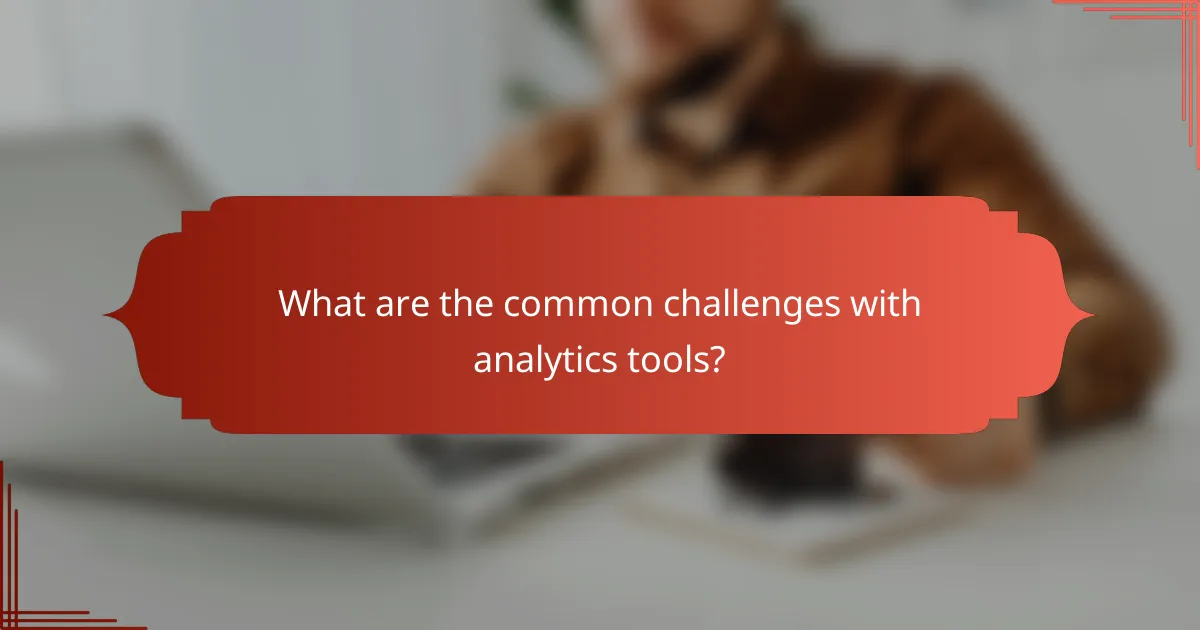
What are the common challenges with analytics tools?
Analytics tools often face several challenges that can hinder their effectiveness. Key issues include data accuracy, complexity of setup, and overwhelming data volume, each of which can impact the insights derived from these tools.
Data accuracy issues
Data accuracy is crucial for reliable analytics. Inaccurate data can stem from various sources, including human error, incorrect tracking codes, or data integration problems. Regular audits and validation processes can help ensure that the data collected is trustworthy.
To mitigate accuracy issues, consider implementing automated data cleaning tools and establishing clear protocols for data entry. Additionally, cross-referencing analytics data with other sources can help identify discrepancies.
Complexity of setup
The setup of analytics tools can be complex and time-consuming, often requiring technical expertise. Configuring tracking codes, setting up goals, and integrating with other systems can overwhelm users, especially those without a technical background.
To simplify the setup process, utilize user-friendly platforms that offer guided installations and templates. Investing time in training and documentation can also empower teams to manage these tools more effectively.
Overwhelming data volume
Analytics tools can generate vast amounts of data, making it challenging to extract meaningful insights. Users may find themselves inundated with reports and metrics, leading to analysis paralysis.
To manage data volume, focus on key performance indicators (KPIs) that align with your business objectives. Implementing dashboards that highlight essential metrics can streamline the decision-making process and help teams concentrate on actionable insights.

How do analytics tools impact marketing strategies?
Analytics tools significantly enhance marketing strategies by providing data-driven insights that inform decision-making. They enable marketers to track performance, understand customer behavior, and optimize campaigns for better results.
Understanding Customer Behavior
Analytics tools help businesses gather and analyze data on customer interactions across various channels. By tracking metrics such as website visits, click-through rates, and conversion rates, marketers can identify patterns and preferences that inform their strategies. For example, if a particular product page has a high bounce rate, it may indicate that the content needs improvement or that the product is not appealing to visitors.
Measuring Campaign Performance
These tools allow marketers to assess the effectiveness of their campaigns in real-time. By monitoring key performance indicators (KPIs) such as return on investment (ROI) and customer acquisition cost (CAC), businesses can determine which strategies yield the best results. Regularly reviewing these metrics helps in reallocating resources towards the most successful campaigns.
Optimizing Marketing Efforts
Analytics tools provide actionable insights that enable continuous improvement of marketing efforts. Marketers can A/B test different approaches, such as email subject lines or ad placements, to see which performs better. This iterative process can lead to significant enhancements in engagement and conversion rates over time.
Making Data-Driven Decisions
Utilizing analytics tools fosters a culture of data-driven decision-making within organizations. By relying on empirical evidence rather than intuition, marketers can make informed choices that align with their business objectives. This approach minimizes risks and maximizes the potential for success in competitive markets.